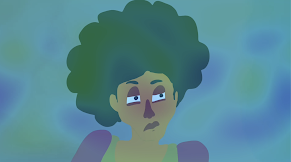BomasArt
I am Boma Bestman, a masters student at Leeds art University, I am a big animation fan and I've been exploring different mediums over the years. This blog would be a visual documentation of my observations, inspiration and overall practice over the year .
Wednesday, 14 July 2021
Time passing
Dein na muu: a guide to how I created it. 💅
This is documentation on how the production of my short film (Dein na muu) has carried on till its current stage project diary
All links are highlighted
1. Have an Idea
In creating Deinnamuu my main concept was to follow a girl on a journey. The idea started off as a reflection of my current situation of moving to a new location. During the core module presentations, I explained my previous practice and my intent for this film, the vast majority resonated with the idea of the story anchoring on a journey.
I was confused about what genre to settle on I started with comedy than tragedy.
2. Develop a storyline/ script.
The storyline came before the name. I aimed at telling a simple story that shows hardship through a journey. The first version of my film was named Maggie in my tea, it was based on a young girl moving into an apartment building in London. Then the location changed to Nigeria so the name reflected that. Dein na muu in my language means safe journey and it is said in burials so it was the perfect word to use to capture the struggle and reflect the culture. I firstly wrote a 20 minutes script, which was unpractical then reduced it to 5 minutes then finally settled on a 2-minute script.
3. Creating mood boards for characters
I had to organize multiple mood boards because I worried I would create a character style that I can't maintain when in motion.
In the case of creating the main Flora, her mood board started off as a collection of actresses that played a similar role in the past.
4. Creating mood boards for backgrounds
When creating mood boards for my story. The first concern was what location truly fits the story I want to tell. I decided to use my hometown because I have a personal connection there so I'm able to leave easter eggs or just be more confident in drawing out some aspects.

 Moodboard to influence design Mood board to influence colour
Moodboard to influence design Mood board to influence colour
5. Build a storyboard
While creating Deinnamuu I made several storyboards because the visual outcome I wanted to be kept changing. From the angles to the positioning of the keyframes
first storyboard Final storyboard/colour script
6. Finialise Backgrounds
The design for the backgrounds consisted of a lot of experimentation starting from traditional hand painting to different variations of digital paintings. My intended outcome for the backgrounds was always going to be a watercolour look. However, it was going to be a physical set painted with a mix of water and acrylic, photographed and composed on photoshop and after-effects.
The inconsistency of the painting made the renders inconsistent and slightly frustrating. In digitalising scene 1. I experimented with different concepts, the aim was to retain the paint-like appearance in traditional painting. After the different test, I decided on the middle one below.
The animatic backgrounds are made black and white in order to focus on the intensities and shadows before applying hues.
then breakdown poses then inbetweens.
Saturday, 19 June 2021
final renders 💭
When creating digital art I render each segment of the image in order to be more intentional with toning and creating the shape.
However, my 2-minute film consists of about 7000 frames so that method wouldn't allow me to achieve my style in this short period of time.
Therefore I decided to try a different method by creating a solid silhouette of each movement. Using the cutter too I can loosely paint a neat mask of the right colour over it.

Firstly I had to decide on the appropriate brush and colour to use. That would give the best effect and feel the best.
Brush test;
Friday, 18 June 2021
Rotoscoping movements
Rotoscoping: An animation technique in which frames or cels are traced from a live-action movie - encyclopedia
While creating the scenes I initially relied a lot on rotoscoping each movement, this is because I didn't understand how to properly time and space an action.
below shows a work in progress clip of scene 9 on the timeline where I rotoscoped the movement from a live-action reference of myself.
This method worked well for the first 3 scenes I created, it didn't only help me create believable motion where we can see Flora raising her head fearfully before she opens her eyes. Rotoscoping helped me study my performance more closely.
As a beginning animator, this method is very helpful to begin the animating process. especially in this case where I and the character share similar features, I get to even imitate more nuances in the face.
creating busy backgrounds for scene 1 shot 1
Scene 1
The vision of scene 1 was rather difficult to achieve because it was harder to act out every action needed. Therefore I decided to try out creative ways to solve this difficulty
I initially adopted this method of smuggling silhouettes of a busy crowd as done on paintings by LS Lowry

To achieve this painterly feeling I decided to use photoshop.
I ended up abandoning the lowry method. it was difficult for me to replicate the personality of the place with that method.
So I left the smudges but I created defined character extras and props.
Thursday, 3 June 2021
creating the ending Scenes 💬
This might be my proudest scene so far...
what worked:
As my skills have been evolving I have noticeably been relying less on my references.
so this sequence below is the ending scenes when Flora returns home to a warm embrace by her mother.
VIDEO 💬
The rough sketch movement only consists of keyframes and few breakdowns to scale the feeling.
I believe the movement is having more of a cartoony feel to the character. I am most pleased about the stretch I was able to add when the mother moves back to give more emphasis as explained in the illusion of life. This was a problem when rotoscoping because I was guided by realistic actions.
The reason I refer to this as my proudest scene so far is because of creating the ending hug scene. currently, it is still in sketch form but I can already see the personality of a tired young girl and an excited mother.
What didn't work:
Monday, 26 April 2021
Time passing
The film spans over a period of about a year, however seeing that its only a 2 minute film I struggled with making the time passing. My firs...
-
Scene 1 The vision of scene 1 was rather difficult to achieve because it was harder to act out every action needed. Therefore I decided to ...
-
The film spans over a period of about a year, however seeing that its only a 2 minute film I struggled with making the time passing. My firs...
-
The work of Terry Gillingham inspired my visual outcome to a great extent. His whimsical method of overlaying cut outs from drawings and p...